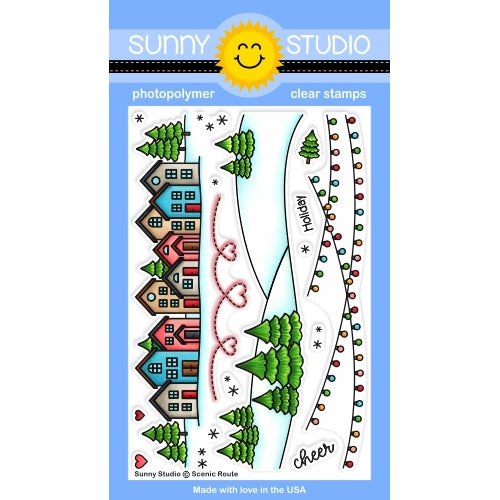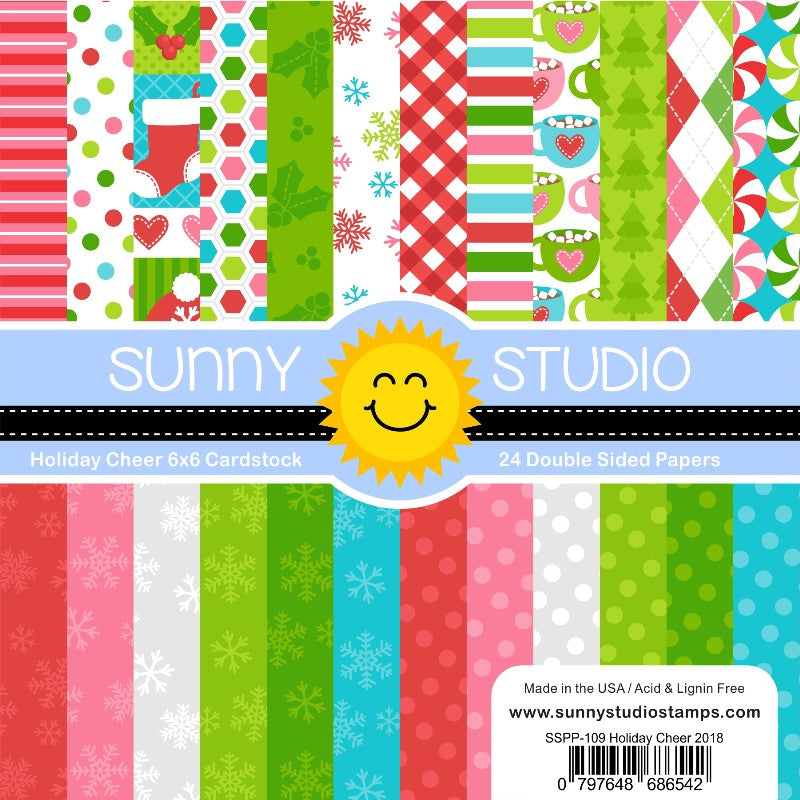Hi folks! Kavya here with another fun project! With the holidays around the corner, I decided to make some fun tags to go with my gifts.
I first started off by ink blending die cut Build a Tag #2 using two different distress oxide inks for each color:
- Blue:
Faded Jeans and Tumbled Glass
- Green:
Mowed Lawn and Shabby Shutters
- Red:
Abandoned Coral and Tattered Rose
I hope you liked these tags! Happy Crafting.
-------------------------------------------------
Hello everyone!
Isha here with a CAS mixed media card featuring our Lacy Snowflakes. I really like the size and the intricate design of these
dies.
To start, I die-cut the slimline stitched rectangle from the Slimline Scalloped Frame dies. I then applied some crackle paste to it and let it dry. Once dry, we will get fine cracks, it's tough to capture them in the photo but it really looks pretty in real life.
Now I added a
light watercolor using worn lipstick distress ink to this piece. Once dry, mat
it with a pink cardstock. Adhere to a white card base. Flick gold paint.
I die-cut the snowflakes using pearl paper in pink and beige. Adhere these to the card by layering them as per your liking to create some movement. Add a gold floss for some more movement. Stamp the sentiment from the Holiday Express stamp, cut in stripes, sponge some ink to the edges and adhere to the card. To finish, adhere, some Crystal Clear Jewels.
Thank you for
stopping by. Have a nice day!
Sunny Studio Supplies Used:
Christmas Icons Dies Shop at: Sunny Studio |
Christmas Icons Stamps Shop at: Sunny Studio |
 Holiday Express Stamps Shop at: Sunny Studio |
 Lacy Snowflakes Die Shop at: Sunny Studio |
 Build-A-Tag #2 Dies Shop at: Sunny Studio |
 Slimline Scalloped Frame Shop at: Sunny Studio |